Post a project
Post a project
Posting projects on Briefly is easy, but there are a few things that you better look out for.
It goes like this.
General description
So you’re at the Dashboard and want to start a project. You’ve probably noticed the ‘I have a new project’ button and already clicked on it. You’re off to a great start! Now comes the general description, which helps you give an overview of the project for all potential freelancers to see.
Aim for a description, which attracts freelancers, ask yourself how can you make them flock to your project, like moths to a flame? Start with a catchy title, but try to keep it short at the same time.
You can choose for a block in a project to be public, so everyone can see it, or non-public, so only people in your talent pool can view it, the ones who have already accepted the confidentiality agreement.
Just so you know: It’s best to choose ‘non-public’ for blocks containing sensitive info.
Here’s a tip: Try to create a general description, which can be public, so it can attract more people to your talent pool.

Job descriptions
After you’re done with the general stuff, let’s go into the details! You’ll need certain people with certain skills and tasks. First, choose a role from the drop-down menu, here you will see all the roles that the Briefly freelancers can cover.
Time is of the essence, so pick a deadline, using the calendar.
How would you call the task? Be wary, for this is what the freelancers will see first, so let’s make it catchy and unique, something that stands out.
Now comes the task description. Here, the keywords are clarity and details, because the freelancers will give an offer according to this.
Just a note: descriptions cannot be modified between the posting of the project and the selection, only after. But if you need to make changes regardless, please contact our support team: hello@briefly.work
Just so you know: Don't forget to set the publicity of the task.
But you’ll probably need more than a one-man army, so click on ‘Add new task’, and finish the descriptions for the whole team.
You can delete a task by clicking "Delete" at the bottom of each role. But watch out, because you cannot undo the deletion.
Just so you know: If you’re in the Starter package, you can only post projects with one role.
Just a tip: If you need more people in the same role because the task is so big, break it up and add a new task.

Adding a Financial approver
If you have a Standard plan or higher, you have the option to add Financial approver to your projects. They are users who have been given this authority by the super admin and are responsible for the financial approval of projects.
From the drop-down menu, select the user or users who will be the Financial approvers. They will approve the final offer after the freelancers.
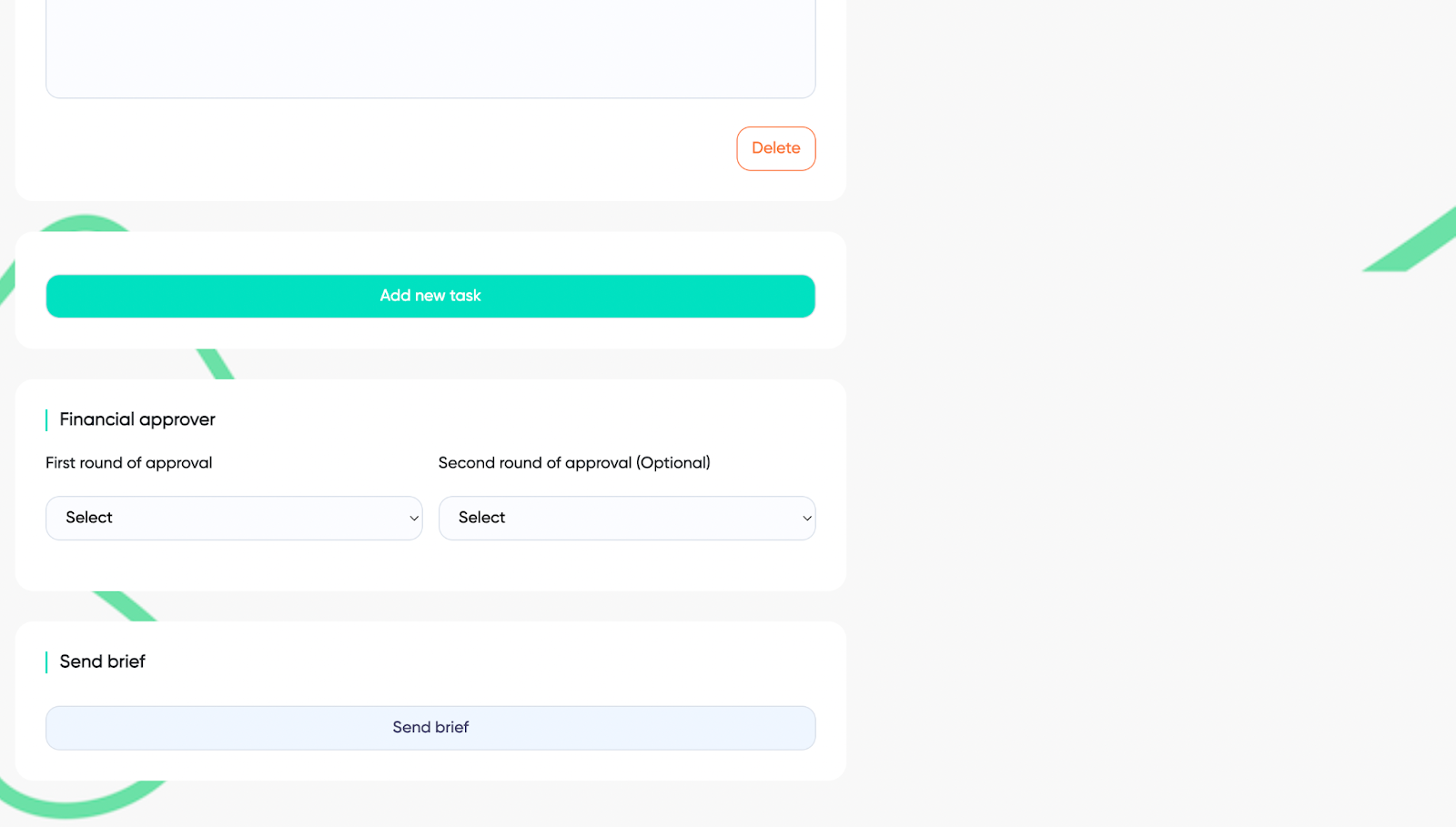
Posting projects for the talent pool
Wanna keep it in the inner circle? No problem. You can post projects directly and only for the people who are already in your talent pool. All you need to do is find the freelancer you have in mind in the ‘freelancer pool’ menu, go to ‘Actions’, and select ‘New project’. The rest you already know.

And now, all that’s left is recruiting and selection.





